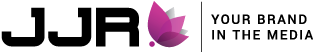Speaking of “living in the moment”, Facebook live is a great way to get your followers to live in the moment – with you!
How to use Facebook Live:
- Go to the News Feed, and tap the “Live” option represented by the camcorder icon.
- Give Facebook access to your camera and microphone
- Choose your privacy settings (Who do you want to see this?)
- Write a compelling description (Who are you, what will be covered, why should they tune in?)
- Tag friends, choose your location, or add an activity –(optional)
- Set up your camera view (Be sure it’s something natural, not too busy)
- Push the “go live” button (This is it! You’re Live!)
Part 1: Introduction (1-2 min.)
- Welcome everyone to the Facebook Live
- Introduce yourself: background, who you are, what you do, etc.
- Introduce your company
- Encourage everyone to ask questions throughout the Facebook Live (Answer live)
Part 2: Main Event + Questions (about 8 -10min.)
- Encourage guest questions throughout event + have predetermined questions ready to go
- Share exciting company updates, things to watch out for, ways to get involved
Part 3: Closing Remarks (2min.)
- Thank guests for attending and for their questions
- Encourage guests to follow your social media websites