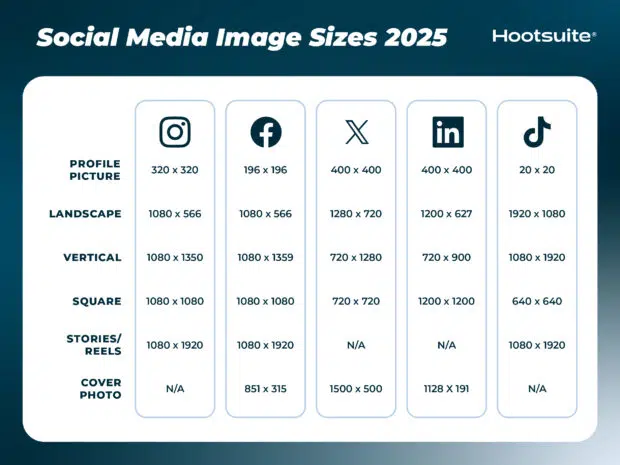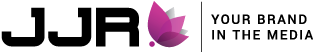Social media is constantly evolving. Just when you think you’ve mastered the latest trends and tools, another wave of updates rolls in.
That’s why our very own Social Media Manager, Kylie Welz, is here to walk you through the essentials for staying current and successful in your social strategy. From building your presence to understanding what (and how often) to post, we’re diving into everything you need to know.
1. Creating an On-Brand Profile
Your profile is the digital storefront for your business—it should reflect your brand clearly and consistently. Make sure each account includes:
✅ A clean, branded logo or profile picture
✅ A cover photo that visually supports your brand
✅ Updated contact info: website, phone, hours
✅ A clickable link to your site (if the platform allows)
✅ A short, compelling bio or description
Once you’ve optimized your profiles, you’re ready to start engaging with your audience.
2. How Often Should You Post?
We get this question all the time—and unfortunately, there’s no perfect formula. That said, Hootsuite recommends posting 3–5 times per week as a general guideline.
Your ideal posting frequency will depend on your goals, audience, and platform. The key?
✅ Stay consistent
✅ Prioritize quality over quantity
For a platform-by-platform breakdown, check out this helpful guide from Hootsuite:
👉 How Often to Post on Social Media (Hootsuite)
3. What Should I Post?
Before diving into content, think about your overall tone and strategy. Are you aiming to be professional? Playful? Personable? A mix?
Great social media strategies often include a blend of content types, such as:
- Educational articles or how-tos
- Infographics and quick tips
- Behind-the-scenes sneak peeks
- Inspirational quotes or client testimonials
- User-generated content
- Company announcements and special events
Use a variety of formats to keep things interesting:
📸 Standard image posts
🎥 Reels or short-form video
📚 Carousel posts
🖼️ Infographics
4. Tools We Love
Scheduling Tools
- Meta Business Suite (for Facebook and Instagram)
- LinkedIn’s native scheduling tool
- Hootsuite (great for cross-platform posting)

Design Tools
- We recommend partnering with a pro! Your brand visuals matter—and DIY mistakes can dilute your credibility.
Analytics Tools
- Each platform has its own built-in analytics dashboard. Use it to track what’s working, refine your strategy, and grow smarter.
Posting sizing cheat sheet
Keeping up with image and video size specs is almost a full-time job. Luckily, Hootsuite just published an updated guide!